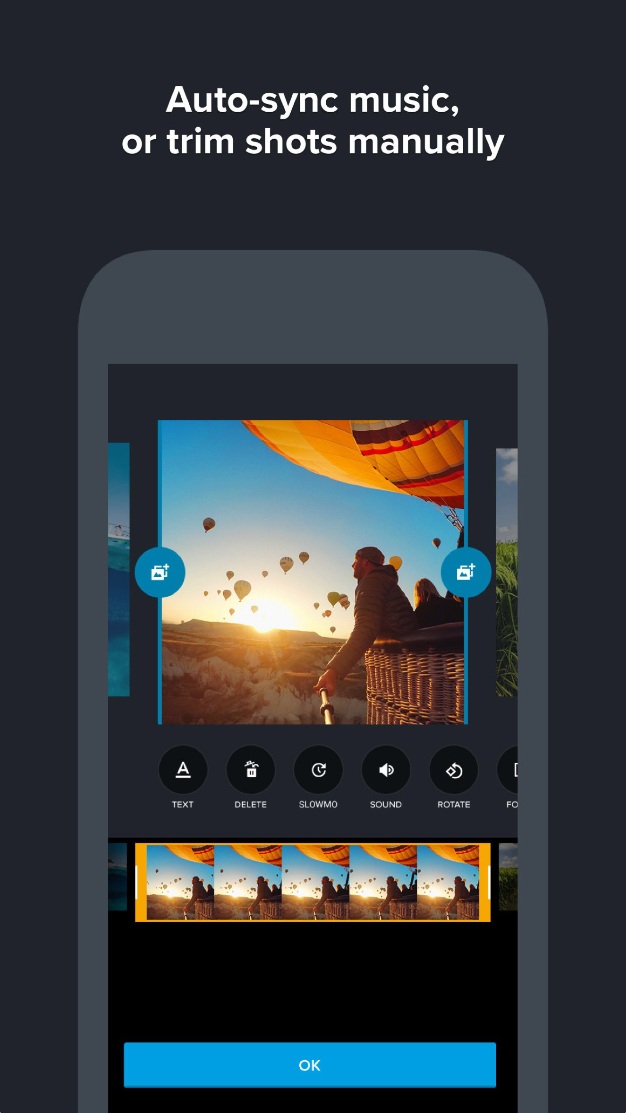Since smartphones came onto the scene, more and more people have become videographers, directing, producing and editing their clips all from the power of their phones. As technology increases, smartphones can now be transformed into pocket film studios, with a range of free mobile editing apps that allow you to produce high quality, professional looking videos on the go.
Whether you’re shooting on an iPhone or an Android, here’s a roundup of the top five free video editing apps available.
Quik (iOS and Android)
Created by the action camera company GoPro, this app is small but mighty. Able to detect colors and faces, the artificial intelligence tech can frame and edit your clips for you, or you can trim and crop them yourself. Quik also has a library of graphics, themes and music that you can add to your videos for multiple customization options.
The ability to edit vertically or horizontally as well as square and portrait export formats are helpful to develop videos specifically for social media sharing. As powerful as the app is, some users report it not having as much customizable control as would be desired.
Adobe Premiere Clip (iOS and Android)
If you’re looking for the power of an Adobe product without the high price tag and hardware requirements, this free app should fit the bill.
Like Quik, Adobe Premiere Clip offers both automatic and manual editing options and has most of the video editing tools you would expect from an Adobe app—trim clips, add soundtracks and transitions. The app also integrates with other Adobe products, so it’s a good option if you’re already using those.
The general consensus is that for a basic editing app, this is one of the more functional.
PicPlayPost (iOS and Android)
This basic app may be simple, but it’s designed specifically for mobile use and social media sharing. The app has a good grasp of what social media users want in videos, and has plenty of customization options for video content makers, with the ability to add customized watermarks and logos. The app is free, but does have in-app purchases for some additional features like more graphics and font options.
iMovie (iOS only)
This list wouldn’t be complete without mentioning Apple’s own video editing app. iMovie is a more advanced app then many of the others, with highly customizable editing tools to create the look you want. The app has many built-in templates, sound effects and transitions, which are all simple to implement.
iMovie projects are also transferable between Apple projects, so you can work on your video wherever you are. When you’re done, you can save the video in high resolution for no extra charge.
PowerDirector (Android only)
This Android-only app has everything you could expect from a professional desktop video editor, all in your smartphone. With a variety of standard tools and advanced features like green screen and vertical editing, you can do a lot with this app. There can be a bit of a learning curve though, with so many different tools packed into one small phone screen. When you export the video, you can export in up to 720p, or pay for the in-app upgrade to get higher resolution.
It’s a well-known fact that video content is becoming the leader across all platforms, so it’s important for your brand to be on the cutting edge. These apps make it even easier to take control of your brand’s content creation and produce high quality videos for all of your audiences in a couple taps of your finger.